Magento SEO Guide 2025: Ultimate Checklist for Magento 2 Optimization

Magento SEO is the backbone of any successful Magento 2 store — it’s how potential customers discover your products organically, without paid ads. In 2025, optimizing SEO for Magento is more important than ever. Whether you’re launching a new e-commerce site or fine-tuning an existing one, this Magento SEO guide is your roadmap to better visibility, higher rankings, and increased conversions.
With robust built-in features, SEO in Magento 2 offers powerful tools right inside your admin panel. But knowing how to do SEO on Magento effectively means using it the right way — from fine-tuning URLs and improving page speed to optimizing content, navigation, and mobile responsiveness.
In this article, we’ll walk you through 40 actionable Magento SEO tips across 12 key categories. You’ll learn how to fix common SEO issues, structure your site for search engines, and avoid costly mistakes. If you want to master SEO for Magento 2 and grow your organic traffic, this checklist is where it starts.

Table of contents
What Is Magento SEO and Why Is It Important in 2025?
Magento SEO refers to a tailored set of search engine optimization practices designed specifically for Magento-based e-commerce stores. Unlike generic SEO approaches, SEO for Magento requires deep alignment with Magento 2’s structure, capabilities, and performance nuances. The goal? To increase your store’s visibility in search engine results pages (SERPs), attract high-quality organic traffic, and drive more conversions.
In 2025, mastering SEO in Magento 2 isn’t optional — it’s essential. As more businesses shift online and competition intensifies, a well-optimized Magento store can make or break your visibility on Google and other search engines. And SEO is not just about inserting keywords like “buy shoes online” into product pages. It’s a comprehensive strategy that includes optimizing site architecture, improving page load speed, creating quality content, and ensuring mobile responsiveness.
What sets Magento 2 SEO apart is the platform’s rich built-in capabilities combined with flexibility for advanced customization. From native features like XML sitemaps and canonical tags to compatibility with third-party SEO extensions, Magento allows merchants to fine-tune every aspect of their store for search engine performance. If you know how to do SEO on Magento, you can dramatically improve your store’s indexing, crawlability, and ranking.
Why does it matter? Because better SEO means more than just traffic — it enhances the user experience, boosts brand trust, and increases conversion rates. Shoppers are more likely to buy from stores that load fast, have clear navigation, and offer relevant, optimized content. Effective SEO for Magento 2 helps you check all these boxes while staying ahead of competitors who are still stuck on outdated practices.
Whether you’re a developer, store owner, or digital marketer, understanding and applying the right Magento SEO tips can make your store more discoverable and profitable. Ready to unlock the full potential of your store’s visibility? Let’s dive into the strategies that will shape your success.
40 Magento SEO Tips for 2025: Complete Checklist to Boost Search Visibility, UX & Conversions
You definitely want to maximize your Magento SEO performance in 2025. Whether you’re a store owner, developer, or digital marketer, these expert-approved Magento 2 SEO tips will help improve your search rankings, enhance user experience, and drive more organic traffic. This checklist covers every key area — from performance and mobile responsiveness to content, structured data, security, and local SEO.
Site Performance & UX: Optimize Speed, Responsiveness, and Engagement
- Improve site speed on Magento 2. Optimize load times using full-page caching, CSS/JS merging, image compression, and a CDN — all of which enhance user experience and Magento search engine performance.
- Enable GZIP compression. This simple server-side setting significantly reduces file sizes, helping pages load faster and improving both SEO and usability.
- Enhance Magento UX design. Intuitive navigation, clean UI, and lightning-fast performance increase time on site and reduce bounce rates — both positive SEO signals.
- Make your Magento store mobile-friendly. Ensure your design is fully responsive and mobile-optimized, as mobile usability is now a core Google ranking factor to boost Magento SEO.

- Improve Magento internal search functionality. Use Elasticsearch and fine-tune settings to boost user satisfaction and lower bounce rates, indirectly boosting SEO.
- Add hreflang tags for multilingual stores. Help search engines serve the correct language version to users across different countries by implementing hreflang properly.
- Add a custom favicon. A branded favicon improves brand recognition and user experience in browser tabs, contributing to better engagement metrics.
Content Optimization for Magento SEO: Keywords, Descriptions, Blogs, and Rich Content
- Use keywords naturally and strategically. Place high-intent keywords in product titles, meta descriptions, and category content without overstuffing.
- Add schema markup (structured data). Implement product, review, and breadcrumb schemas to display rich snippets in search results and improve visibility.
- Optimize image SEO in Magento. Compress files, name them descriptively, and add keyword-rich alt tags to improve rankings in image search and enhance overall Magento SEO.

- Write unique product descriptions. Avoid manufacturer content and create original, keyword-optimized copy to avoid duplication and improve SERP performance.

- Eliminate duplicate content. Use canonical tags and create unique content for every page to prevent indexing issues that harm your SEO.
- Start a Magento SEO blog. Regular blog posts targeting long-tail keywords help attract organic traffic and keep your site fresh and authoritative.
- Build backlinks with guest posting. Partner with blogs or media sites to publish content that links back to your store, boosting domain authority.
- Optimize Magento category pages. Add keyword-rich descriptions, FAQs, and internal links to make these often-overlooked pages rank-worthy.
- Refresh outdated content. Update older posts and product pages with current data and trends to maintain or regain rankings.
- Add product videos. Video increases time on page and user engagement, which are both strong indirect SEO signals.
Magento URL & Metadata Optimization: Clean, Consistent, and Click-Worthy
- Use SEO-friendly Magento URLs. Shorten URLs, include keywords, and remove .html extensions for clean, search-friendly links.
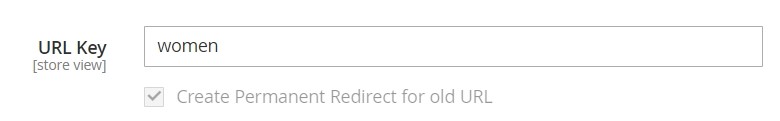
- Create a consistent URL structure. Keep your URLs logical and uniform. Avoid overly long URLs with unnecessary paths or keywords.
- Enable canonical URLs. Use canonical tags to avoid content duplication, especially on product and category pages.

- Optimize meta titles and descriptions. Keep titles under 60 characters and descriptions under 155. Include keywords and compelling calls to action for higher click-through rates.
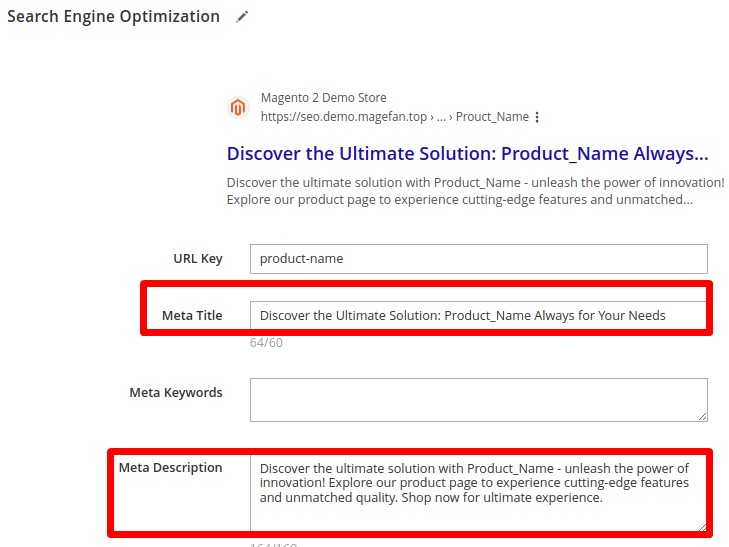
Navigation Structure for Better Crawlability and Experience
- Use breadcrumbs on product and CMS pages. Breadcrumbs clarify site structure for users and search engines and improve internal linking, boosting your Magento SEO.

- Implement advanced layered navigation. Give users better filtering tools for product discovery while reducing bounce rates and improving engagement.
Linking, Redirects & On-Site Authority: Strengthen Internal SEO Signals
- Set up 301 redirects after URL changes. Maintain link equity and ensure smooth navigation by redirecting outdated URLs properly.
- Regularly remove broken links. Dead links frustrate users and hinder crawling, so audit and clean them frequently.
- Strengthen internal linking. Link between related products, blog posts, and categories using anchor text with relevant keywords to improve crawl depth and authority.
Local SEO for Magento: Get Found by Nearby Customers
- Optimize for local SEO. Add a dedicated store location page with consistent NAP (Name, Address, Phone Number) info across all platforms.
- Use Google Business Profile. Claim and optimize your profile to appear in local packs and Google Maps searches.
Magento SEO Security Best Practices: Build Trust & Boost Rankings
- Enforce HTTPS across your site. Google prefers secure websites. Enable HTTPS and related settings in Magento to protect user data and improve rankings.

- Install Magento security patches regularly. A secure store builds trust and avoids SEO penalties from being compromised.
- Follow core e-commerce security protocols. Prevent data breaches and unauthorized access by securing admin panels, using two-factor authentication, and enabling firewalls.
Social SEO in Magento: Increase Reach, Visibility & Engagement
- Engage customers on social media. Share your products, promotions, and stories to generate traffic and increase brand awareness.
- Promote blog content through social channels. Use your Facebook, Instagram, and LinkedIn accounts to distribute articles that contain SEO-optimized keywords and CTAs.
Analytics, Monitoring & Continuous SEO Improvement
- Use Google Analytics and Search Console. Monitor SEO metrics, traffic trends, and indexing issues to make data-driven decisions.
- Install Google Tag Manager for Magento. Manage tracking scripts efficiently without code edits, keeping your site fast and organized.
- Analyze and reduce bounce rates. Identify high-exit pages and optimize them with faster load times, better content, and improved UX.
Sitemap & Robots.txt Configuration: Guide Search Engines Efficiently
- Optimize your robots.txt file. Allow search engines to crawl essential pages while excluding irrelevant or duplicate content sections.
- Keep your XML sitemap fresh and relevant. Submit your updated sitemap to Search Console to help Google index all your important pages.
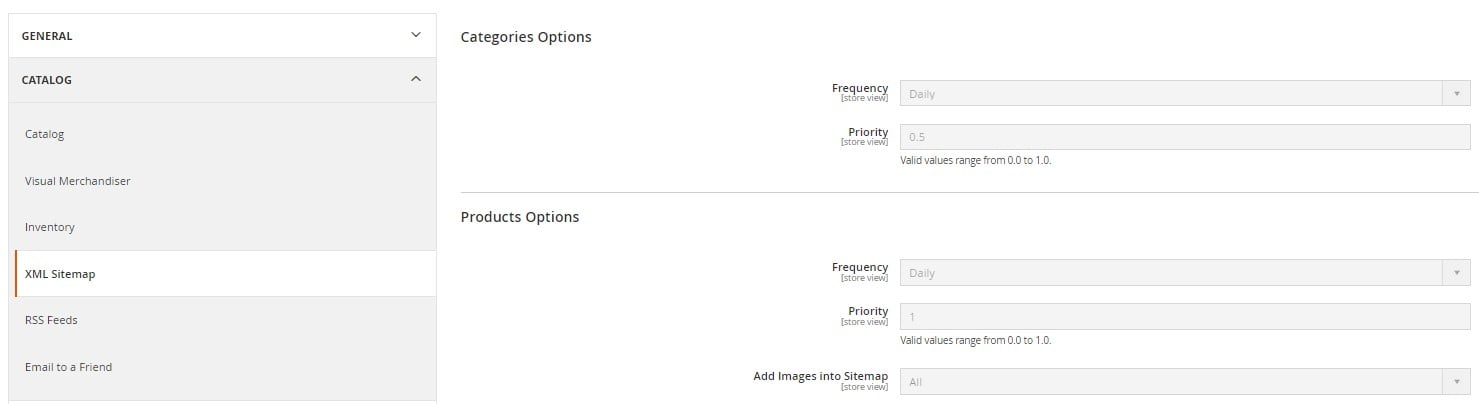
Advanced Magento SEO Tips for 2025: Tools, Ads & Automation
- Set up Google Shopping Ads integration. Even though it’s not a direct SEO tactic, it drives targeted traffic and boosts engagement metrics.
- Use Magento SEO extensions for automation. Tools like SEO Suite Ultimate and Amasty SEO Toolkit streamline metadata management, schema generation, and redirects.
15 Common Magento SEO Mistakes to Avoid (and How to Fix Them)
Even the most technically advanced Magento store can fail to perform if common SEO mistakes go unchecked. From duplicate content and unoptimized images to poor internal structure, these errors can quietly tank your search rankings, user engagement, and ultimately — sales. Below are the most frequent Magento SEO mistakes in 2025, plus detailed solutions to fix each one.
- Duplicate content across products and categories. Repeating the same product descriptions, category text, or filtered URLs dilutes Magento SEO effectiveness and confuses search engines.
Solution: Use canonical tags to signal which version of the page should be indexed. In Magento 2, enable canonical URLs for products and categories under Store Configuration. You should also avoid exposing multiple filter combinations to crawlers — use robots.txt to block them or apply the canonical tag consistently to point to the base version. - Missing or non-descriptive image alt tags. Search engines can’t interpret visuals — they rely on alt text to understand image content. Without proper alt tags, you miss out on image-based SEO for Magento and accessibility benefits.
Solution: Add descriptive, keyword-rich alt text to all product and category images. Magento lets you do this manually when editing product media. Use terms that reflect what users would search for in Google Images, like “eco-friendly bamboo toothbrush set” instead of generic labels. - Default or generic meta titles and descriptions. Leaving default metadata like “Home Page” or failing to customize descriptions weakens your CTR and on-page relevance.
Solution: Write unique titles and meta descriptions for every page using relevant keywords and natural language. A title like “Best Organic Skincare – Free Shipping on All Orders” is far better than just “Home.” Include your brand’s value proposition to attract clicks and improve rankings. - Keyword stuffing in content. Repeating the same keyword unnaturally throughout your content signals manipulation to search engines and ruins readability.
Solution: Focus on creating informative, user-centered content that addresses search intent. Use keywords naturally in headings, meta tags, and body copy, and support them with semantically related terms to create a topic-rich page. - Indexing internal search results pages. Allowing search engines to crawl internal search pages can create hundreds of low-quality, duplicate content pages that eat up your crawl budget.
Solution: Add a noindex tag to internal search results and disallow them in your robots.txt. In Magento, use layout updates or third-party modules to add the noindex directive dynamically to these pages. - Missing or outdated XML sitemap. Without a complete and regularly updated sitemap, search engines may overlook key pages and delay indexing new content.
Solution: Enable and configure Magento’s built-in XML sitemap feature to automatically generate a dynamic sitemap. Submit this sitemap to Google Search Console and Bing Webmaster Tools, and schedule regular updates as your catalog evolves. - Low-quality or irrelevant backlinks. Spammy backlinks from unrelated or low-authority sites hurt more than they help, potentially triggering manual penalties.
Solution: Focus on earning backlinks from relevant, trusted sources like industry publications, partners, and niche blogs. Use tools like Ahrefs or SEMrush to audit your backlink profile and disavow harmful links if needed. - Improperly configured robots.txt file. Blocking important sections or failing to restrict low-value pages can either reduce crawlability or open up irrelevant pages to indexing.
Solution: Review your robots.txt file to ensure critical areas like the product catalog and blog are crawlable, while internal search and filtered navigation pages are disallowed. Always test changes using Google Search Console’s URL inspection tool. This will help you boost Magento SEO. - Generic homepage title. Leaving the homepage title as just “Home” is a wasted opportunity to communicate your brand and core keywords.
Solution: Write a homepage title that includes your brand name and primary SEO focus, like “Sustainable Outdoor Gear | EcoTrail – Magento 2 E-Commerce Store.” This boosts visibility and improves user trust in search results. - Indexing both HTTP and HTTPS versions. When both versions of your site are available, it creates duplicate content and splits your link equity.
Solution: Force HTTPS across your entire Magento store. Use 301 redirects to guide all traffic from HTTP to HTTPS and set the preferred domain in Google Search Console to avoid duplicate indexing. - Ignoring mobile optimization. With mobile-first indexing, a non-responsive Magento store can plummet in rankings. In 2025, most shoppers use mobile devices as their primary shopping method.
Solution: Use a responsive Magento theme and optimize everything from image loading to button size and menu behavior. Test your mobile performance regularly using Google’s Mobile-Friendly Test and PageSpeed Insights. - Slow page load speed. A slow site drives users away and tells search engines your website isn’t user-friendly, hurting both UX and Magento SEO.
Solution: Enable full-page caching, compress media, minimize JS/CSS files, and use a CDN to serve static content. Regularly test your performance with GTmetrix or Lighthouse and fix critical bottlenecks. - Skipping structured data markup. Without Schema, your products won’t appear in rich results like review stars, availability, or pricing. That means lower visibility in competitive SERPs.
Solution: Implement schema markup for products, reviews, breadcrumbs, and more using a Magento SEO extension or Google Tag Manager. Rich snippets improve both CTR and user trust. - Weak internal linking. A shallow or disorganized internal link structure makes it harder for search engines to crawl your site and for users to find related content.
Solution: Link relevant products, blog posts, and categories together using descriptive anchor text. Internal links pass authority and help search engines map your site structure more effectively. - Inconsistent URL structures. URLs with inconsistent formats (like mixing underscores, unnecessary parameters, or inconsistent casing) look messy and damage SEO.
Solution: Use clean, hyphen-separated URLs that are consistent across your store. Magento lets you control URL keys at the product and category level — standardize these and avoid duplicates using canonical tags or 301 redirects.
Addressing these 15 common Magento SEO mistakes can significantly boost your store’s performance in search. Whether you’re a developer or a merchant, fixing these issues ensures your Magento 2 site ranks higher, converts better, and offers a smoother user experience across all devices.
Final Words: Unlock Your Magento SEO Potential
In 2025, Magento SEO is no longer optional — it’s a competitive necessity. If you want your Magento 2 store to thrive in organic search, generate high-quality traffic, and drive consistent conversions, you must follow a well-defined SEO strategy tailored to the platform’s unique architecture.
With the 40 Magento SEO tips we’ve outlined, you’ll be able to fine-tune every aspect of your store, from speed and content to structured data and URL optimization. Just as importantly, by avoiding the 15 most common Magento SEO mistakes, you’ll protect your rankings from silent killers like duplicate content, slow performance, and poor mobile usability.
But here’s one critical area many merchants overlook: data management. The way you handle product imports, updates, metadata changes, and category structures directly affects how search engines crawl and understand your site.
That’s why we recommend using the Improved Import & Export extension for Magento 2 — a powerful tool that lets you automate and optimize data transfers with precision. Whether you’re importing thousands of products, updating SEO metadata in bulk, or restructuring categories, this extension ensures that your store remains consistent, crawlable, and up to date.
How Better Data Management Enhances Magento SEO
- Faster product updates mean fresher content, and search engines prioritize freshness.
- Accurate metadata imports eliminate duplication and default values, helping you rank for your target keywords.
- Structured URL imports preserve consistency and prevent broken links.
- Category mapping helps refine navigation and internal linking, both of which are vital for crawlability and user experience.
In short, well-optimized import and export processes help your Magento store remain agile, SEO-friendly, and fully aligned with search engine expectations. Contact us now for more information about the Improved Import & Export module.
Now is the time to strengthen your SEO foundation. Stay updated on evolving best practices, monitor your performance regularly, and don’t hesitate to invest in tools like the Improved Import & Export extension to supercharge your data workflows.
Your Magento SEO success doesn’t end here — it evolves. So keep optimizing, keep testing, and keep climbing the rankings.
Frequently Asked Questions About Magento SEO
What is Magento SEO and why is it important in 2025?
Magento SEO refers to the optimization techniques specifically designed for Magento stores to improve visibility on search engines. In 2025, SEO is essential for driving organic traffic, enhancing user experience, and staying competitive in the saturated e-commerce space.
How do I improve SEO for my Magento 2 store?
You can improve SEO in Magento 2 by optimizing page speed, using clean URLs, implementing structured data, customizing metadata, compressing images, and improving mobile responsiveness. Leveraging Magento SEO extensions and regularly updating your sitemap also help boost search performance.
Does Magento 2 have built-in SEO tools?
Yes, Magento 2 includes several built-in SEO features such as customizable meta tags, canonical URLs, XML sitemap generation, URL rewrites, and structured navigation. However, many users enhance their setup using Magento SEO extensions for greater automation and control.
How can I avoid duplicate content issues in Magento 2?
To prevent duplicate content, use canonical tags, avoid indexing internal search result pages, and manage filtered navigation URLs carefully. Magento allows you to configure canonical URLs for products and categories directly in the admin panel.
What are the best Magento SEO extensions in 2025?
Top SEO extensions for Magento 2 in 2025 include Amasty SEO Toolkit, Mageworx SEO Suite Ultimate, and the Improved Import & Export extension — especially useful for automating metadata updates, structured data implementation, and SEO-friendly product imports.
How does the Improved Import & Export extension help with Magento SEO?
The Improved Import & Export extension streamlines bulk updates to SEO-critical elements like meta titles, descriptions, alt texts, and product URLs. By keeping your content fresh, consistent, and well-structured, it helps search engines better understand and rank your site.
How do I create SEO-friendly URLs in Magento 2?
Use short, keyword-rich URLs with hyphens to separate words. Remove file extensions like “.html” and avoid unnecessary parameters. Magento lets you customize product and category URL keys for better readability and indexing.
Why is mobile optimization important for Magento SEO?
Mobile-first indexing is now the standard for Google. If your Magento store isn’t responsive, it will likely rank lower in mobile search results. Optimizing for mobile ensures faster load times, better usability, and improved rankings.
What role does structured data play in Magento SEO?
Structured data helps search engines display rich results such as ratings, prices, and availability. Implementing schema markup on product and category pages improves click-through rates and enhances visibility in search engine results pages (SERPs).
How often should I update my Magento sitemap for SEO?
You should update your XML sitemap regularly — ideally every time you add, remove, or significantly change content. Magento allows automated sitemap generation and scheduling to keep search engines informed of your latest content structure.









